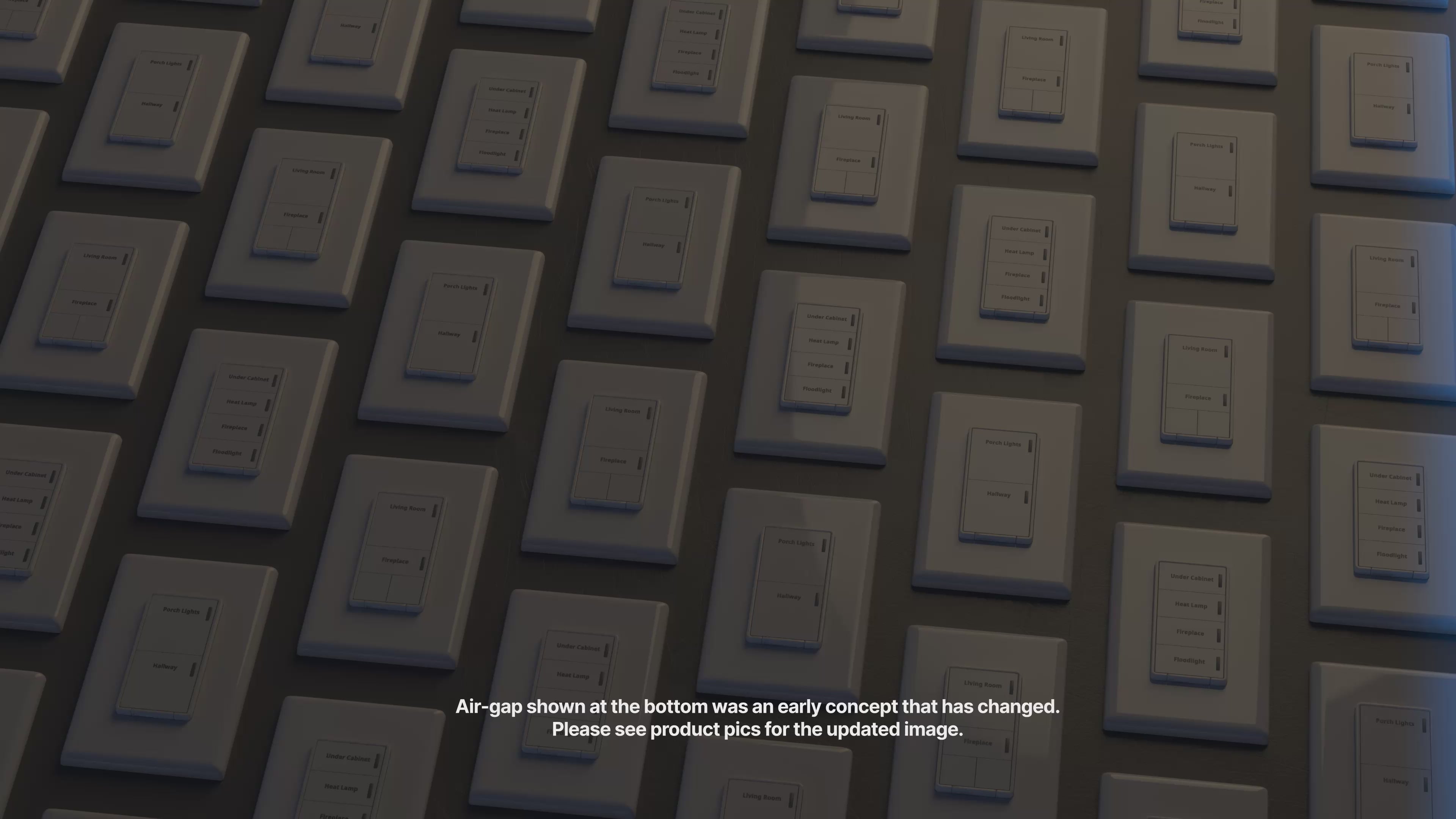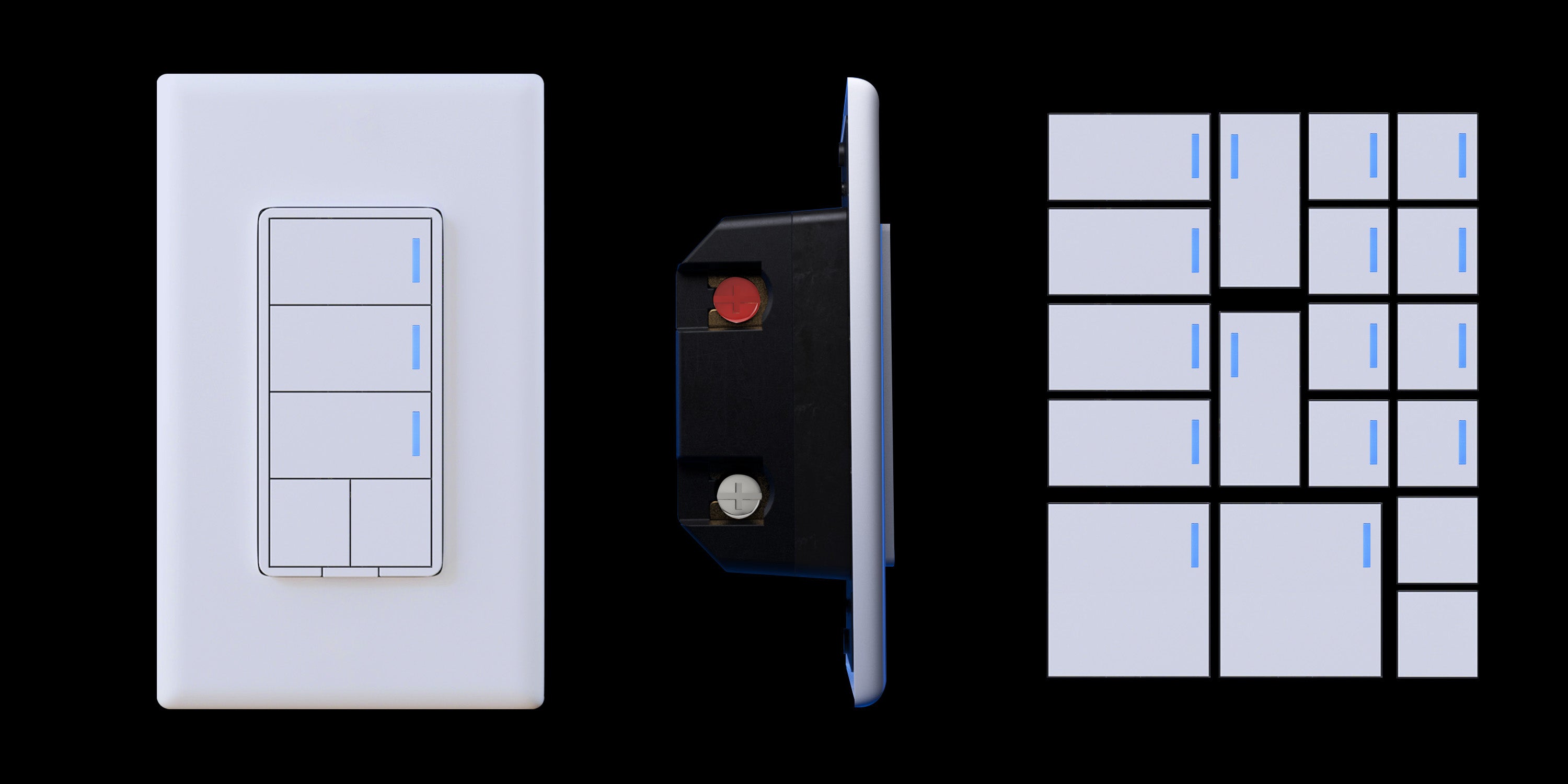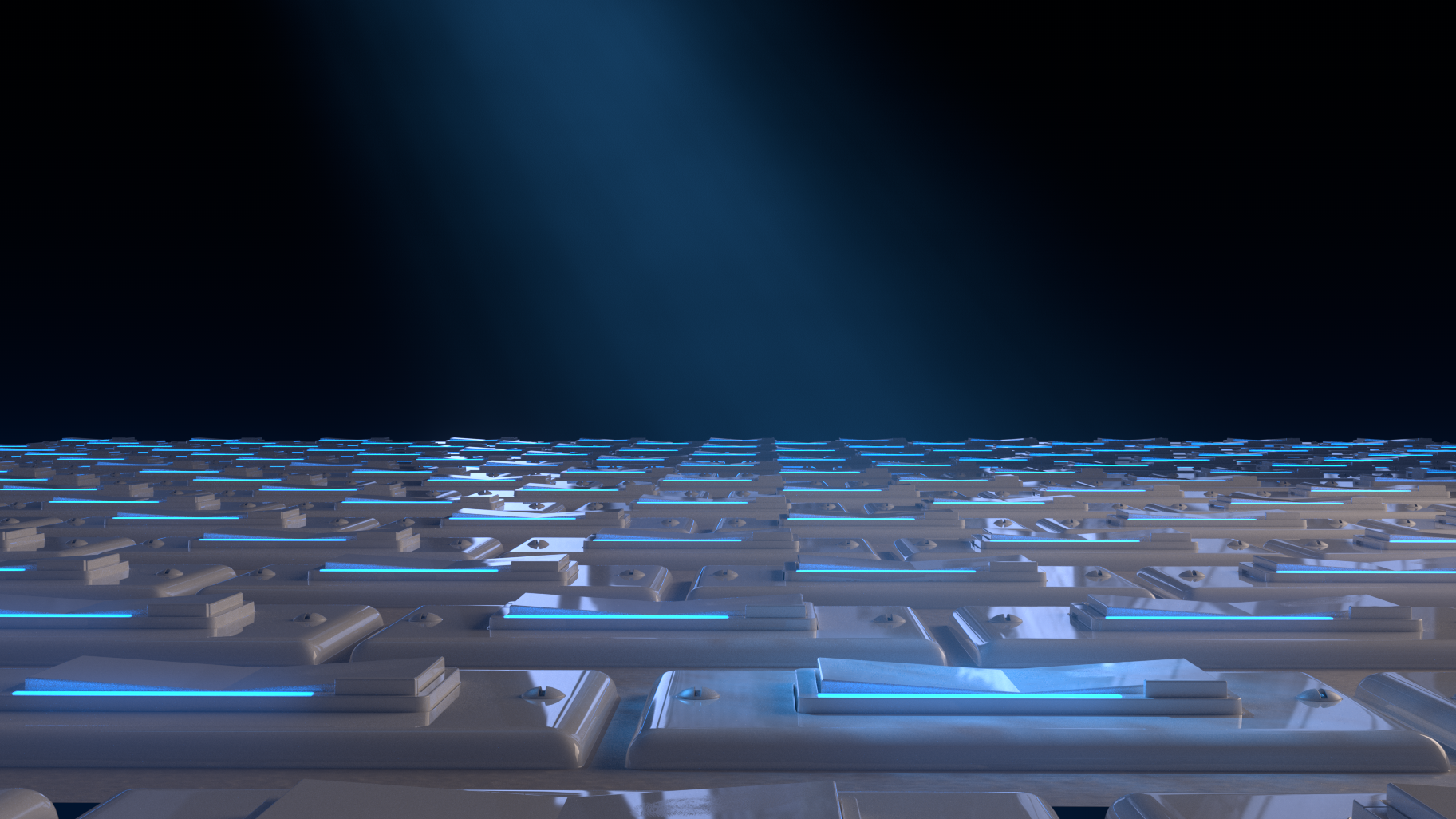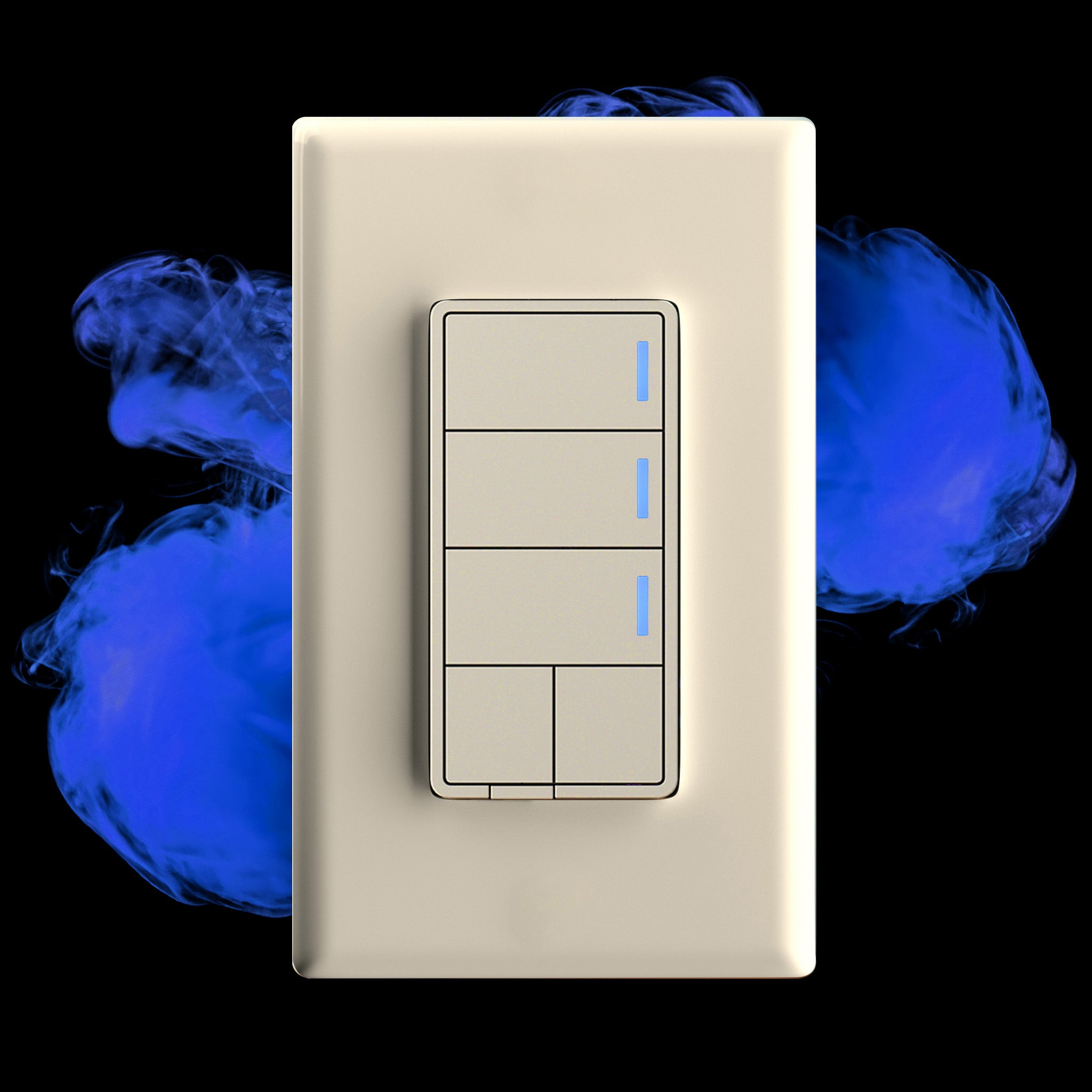
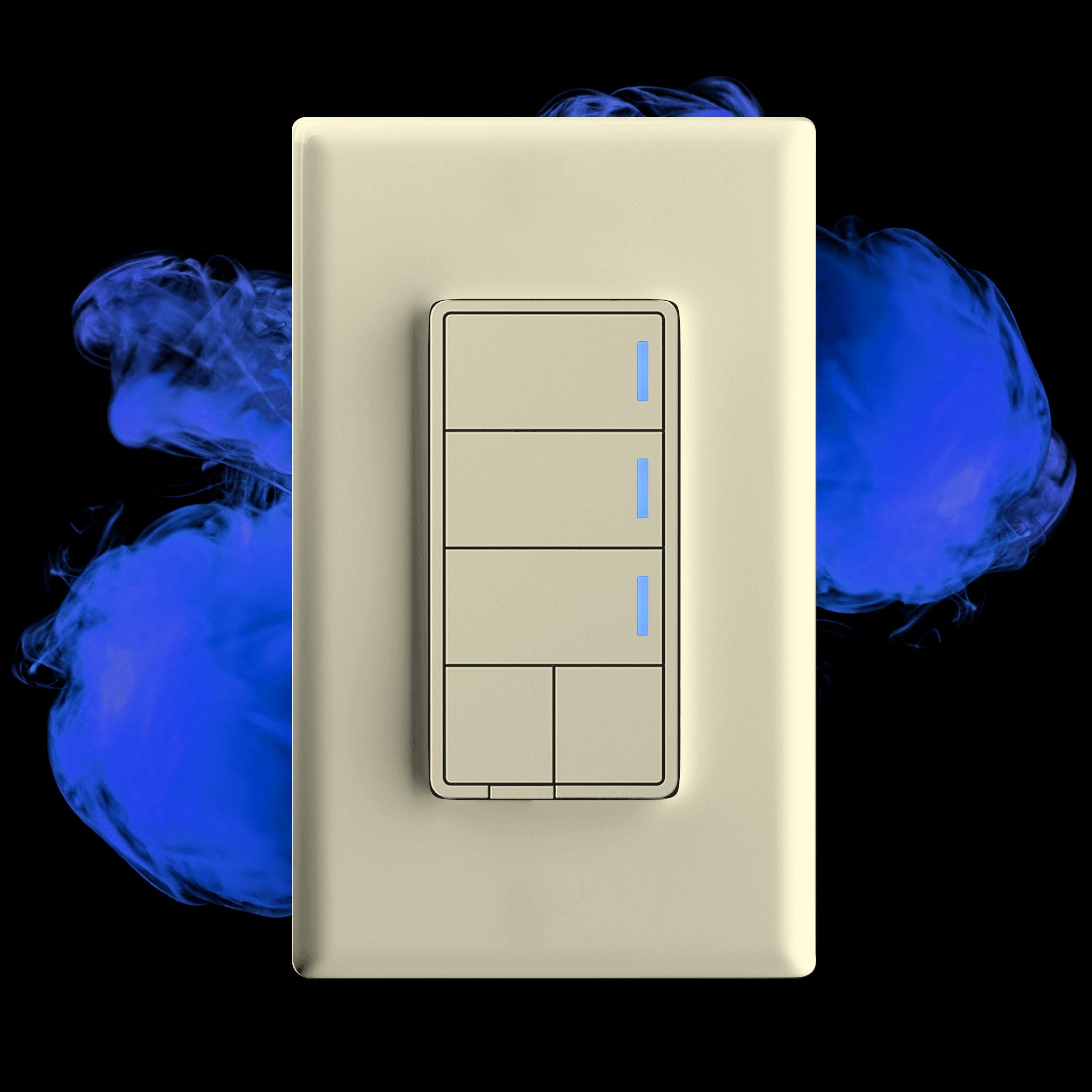
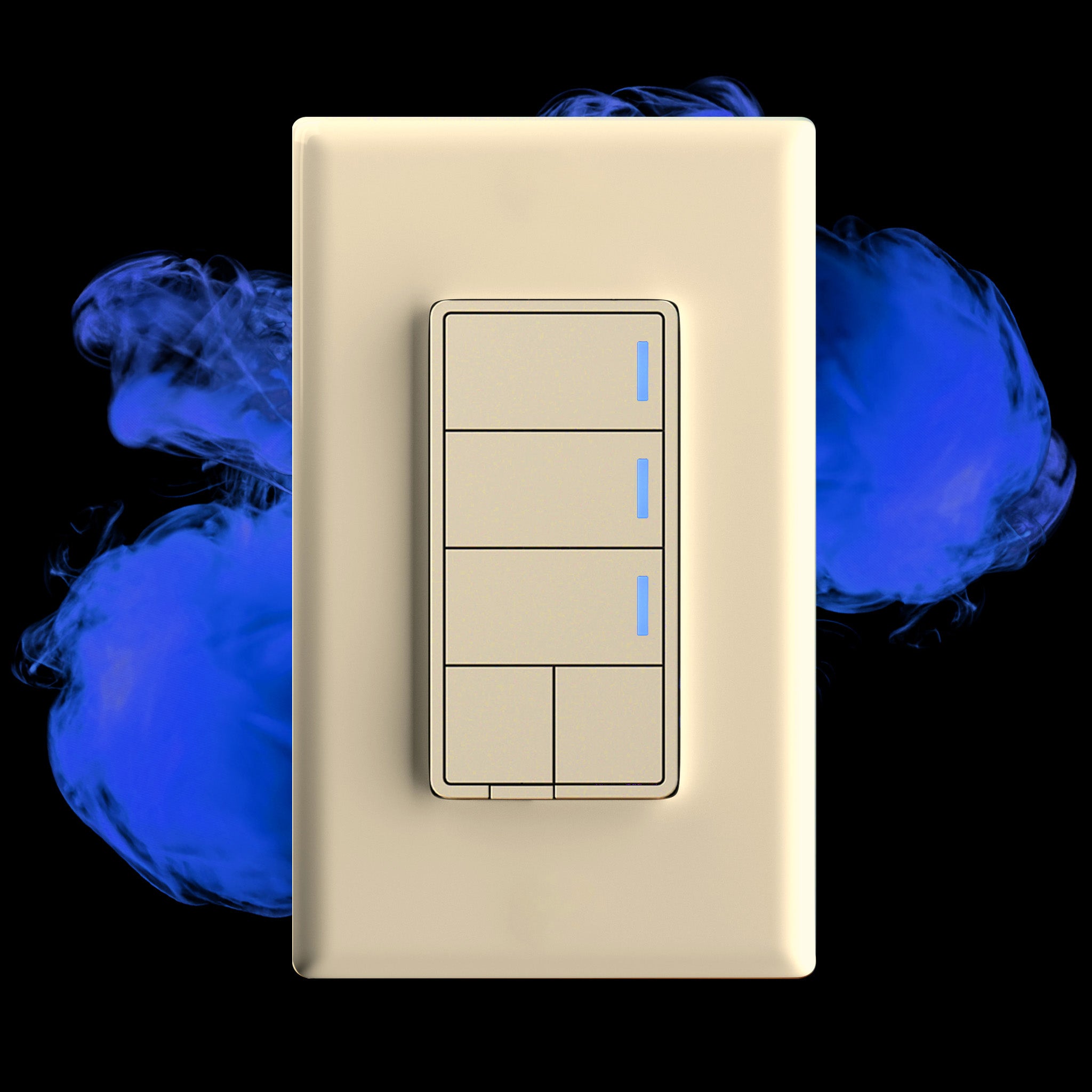



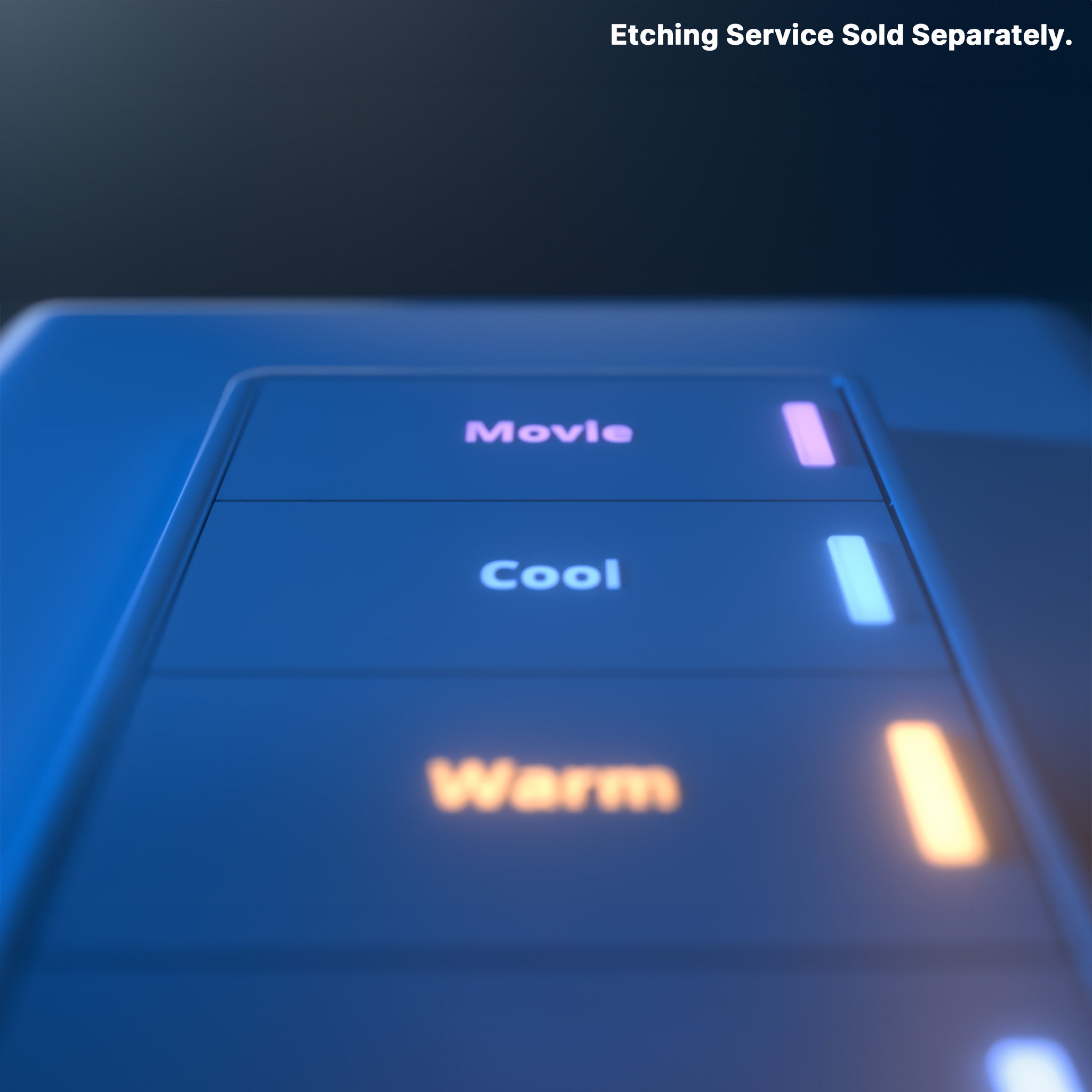

Blue Series • Zigbee
Smart Button Controller & Dimmer
Pairs well with
this is currently in development
Experience the future of lighting
Animated Notifications
Multi-Tap Scene Control
Smart Bulb Mode
And Over 80 Configurable Parameters
Product details
Features
- Zigbee 3.0
- Up to Six (6) Different Button Configurations
- Animated Notifications*
- Multi-Tap Scene Control*
- Smart Bulb Mode¹
- Energy Monitoring*
- Zigbee Bindings*
- Leading & Trailing Edge Dimming
- Non-Neutral Compatible
- Multi-Way Compatible
Please note that asterisked features are built into the firmware and will only be accessible if your hub supports it. Hubs that support these features include: SmartThings, Hubitat and Home Assistant (ZHA & Zigbee2MQTT).
1. If using Smart Bulb Mode in a multi-way setting, you will need to purchase an Aux Switch ("dumb" switches will not work).
2. Non-Neutral setups require a bypass (not included).
3. Compatible with an Aux Switch only.
Additional Features
- Adjustable Dimming Speed
- Adjustable Ramp Rate
- Full Color LED Bars
- Set Min / Max Dim Level
- Auto-Off Timer
- Default Dim Level
- Overheat Protection
- Quick Tap To Set Level
- Individually Addressable LED's
- Over 95+ Parameters
Please note that these features are built into the firmware and will only be accessible if your hub supports it. Hubs that support these features include: SmartThings, Hubitat and Home Assistant (ZHA & Zigbee2MQTT).
Included in the Box
1x Button Controller
1x Neutral Wire Jumper
18x Interchangeable Buttons
1x Instruction Manual
1x Switch Setup Insert
Works with an, "existing" dumb switch, an Inovelli Aux switch, or an additional Inovelli smart switch via Zigbee Bindings.
Customize the color of your LED Bar or use it for Animated Notifications which can alert you when a certain condition applies.
Configure your switch to your preference with separately included buttons. Each button pops into place allowing for the ultimate customization.
No neutral wire required, however, a bypass will be needed.
The switch will lock in full power to your smart bulb and use digital signals to turn the bulb on or off. Or use any button as a scene control button utilizing multi-taps.
Not only is this a button scene controller -- it's also a dimmer!


FAQs
Please see our knowledge base for more information. Additionally, you can click on the red bubble to start a chat or submit a ticket.
Does this switch require a hub?
Yes, this switch requires a hub that supports Zigbee.
What is the difference between the Red, White and Blue Series?
To understand the differences between the various series, please check out our article which breaks down the features of each.
Does this switch work without a neutral wire and what are the limitations?
Yes, this switch will work without a neutral wire, but a bypass is required to be installed at the light fixture. In addition, you will not be able to utilize energy monitoring or use a, "dumb" switch in a multi-way setup (an aux switch is required).
Can this switch be used in multi-way setups?
Yes, this switch can be used in multi-way setups. It works with our Aux Switch, or another Inovelli smart switch. It does not work with an existing, "Dumb" switch.
For true dimming with another smart switch, your hub needs to support, "Zigbee Bindings".
As always, please check the wiring documentation.
Can this be used on fans (exhaust/ceiling) or outlets?
This switch is meant for lighting purposes only and cannot be used to control outlets, fans, or any other inductive/motorized loads. If you want an on/off switch, please check out our Blue Series On/Off Switch (w/Temperature and Humidity Sensing) and if you want a speed control switch for a ceiling fan, please check out our Blue Series Fan Switch.
Can this be used with ballasts or transformers (including LED Strips)
No, this switch cannot be used with any sort of transformer, ballast or LED Strip that has a transformer. We recommend the On/Off Switch (w/Temperature and Humidity Sensing).
Is this switch rated for ELV, MLV or any low voltage lights?
No, this switch does not work with ELV, MLV lights or any low voltage lights. Please use the On/Off Switch (w/Temperature and Humidity Sensing).
Does this switch support 240V or 277V?
No, this switch only supports 120V. If you're looking for a 277V option, please check out our On/Off Switch (w/Temperature and Humidity Sensing).
Can you turn off the LED Bar?
Yes, you can set the LED Bar intensity (off to 100%) when the light is on or off.
Is there a faceplate included? If not, what faceplate do you recommend?
No, there is no faceplate inside the box. We recommend Lutron Claro faceplates as we based our colors off of them.