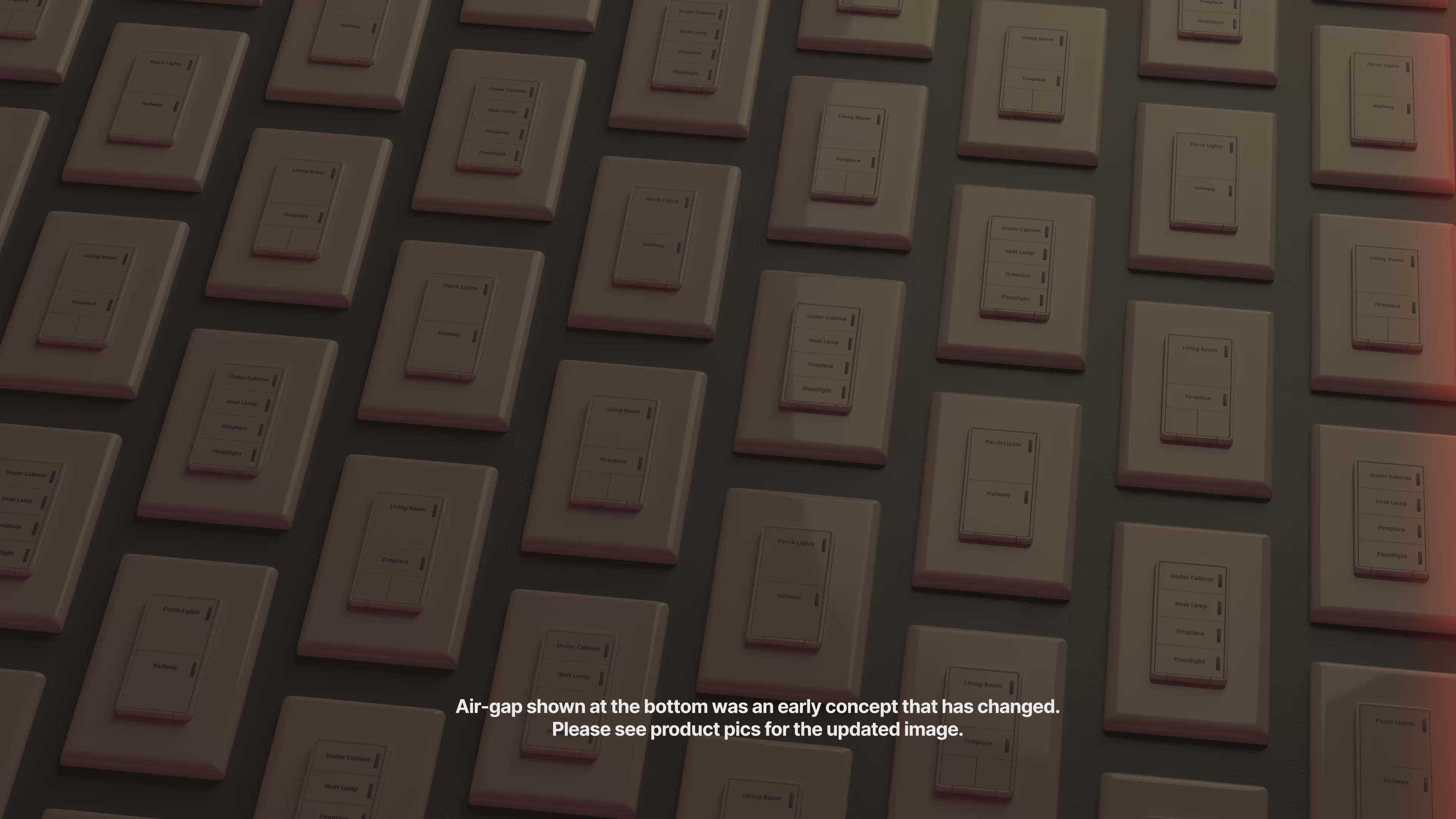Red Series • Z-Wave
Smart Button Controller & Dimmer
Pairs well with
Experience the future of lighting
Animated Notifications
Multi-Tap Scene Control
Smart Bulb Mode
And Over 80 Configurable Parameters




FAQs
Please see our knowledge base for more information. Additionally, you can click on the red bubble to start a chat or submit a ticket.
Does this switch require a hub?
Yes, this switch requires a hub that supports Zigbee.
What is the difference between the Red, White and Blue Series?
To understand the differences between the various series, please check out our article which breaks down the features of each.
Can this be used on fans (exhaust/ceiling) or outlets?
This switch is meant for lighting purposes only and cannot be used to control outlets, fans, or any other inductive/motorized loads. If you want an on/off switch, please check out our Blue Series On/Off Switch (w/Temperature and Humidity Sensing) and if you want a speed control switch for a ceiling fan, please check out our Blue Series Fan Switch.
Can this be used with ballasts or transformers (including LED Strips)
No, this switch cannot be used with any sort of transformer, ballast or LED Strip that has a transformer. We recommend the On/Off Switch (w/Temperature and Humidity Sensing).
Is this switch rated for ELV, MLV or any low voltage lights?
No, this switch does not work with ELV, MLV lights or any low voltage lights. Please use the On/Off Switch (w/Temperature and Humidity Sensing).
Does this switch support 240V or 277V?
No, this switch only supports 120V. If you're looking for a 277V option, please check out our On/Off Switch (w/Temperature and Humidity Sensing).
Can you turn off the LED Bar?
Yes, you can set the LED Bar intensity (off to 100%) when the light is on or off.
Is there a faceplate included? If not, what faceplate do you recommend?
No, there is no faceplate inside the box. We recommend Lutron Claro faceplates as we based our colors off of them.