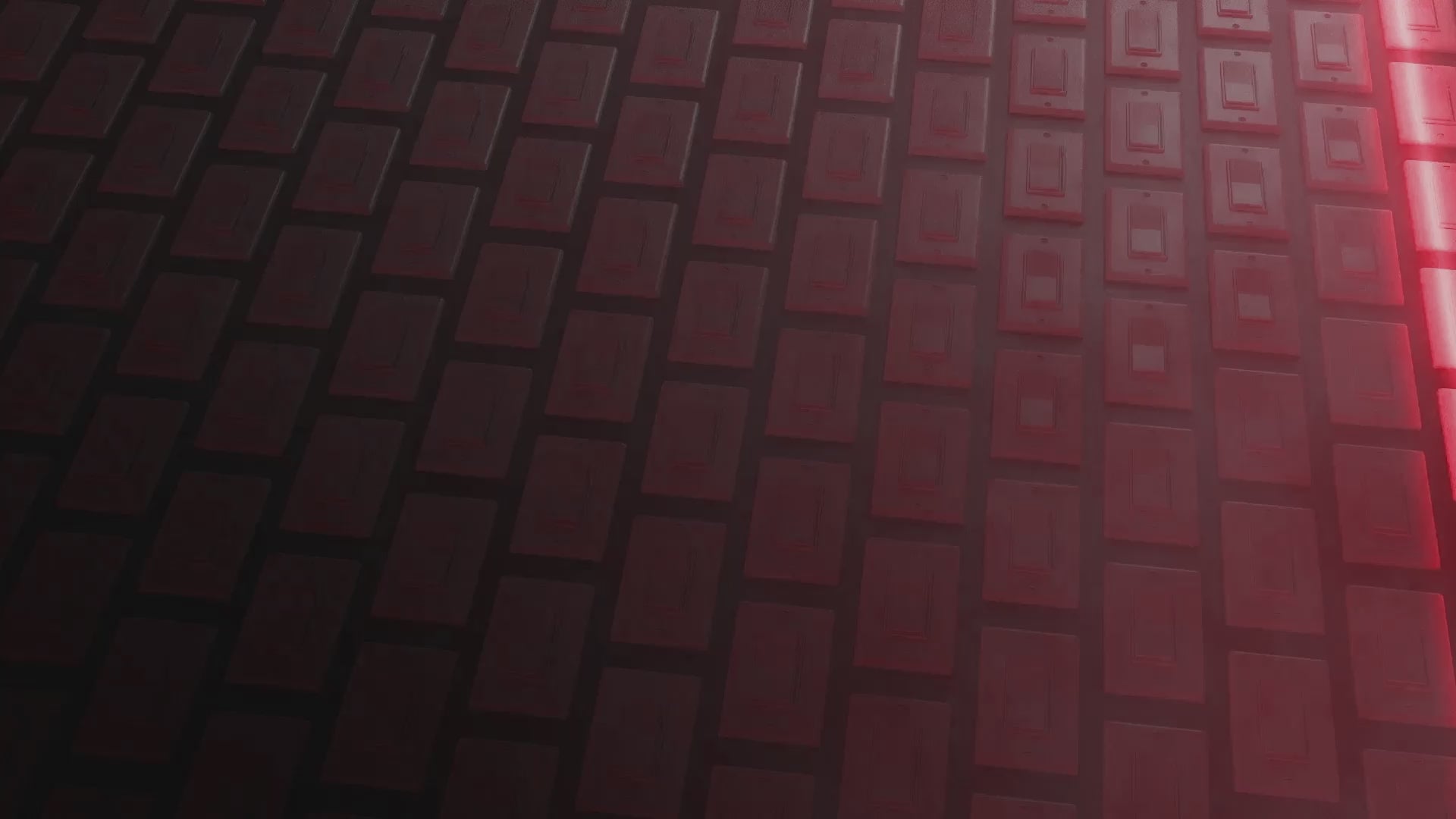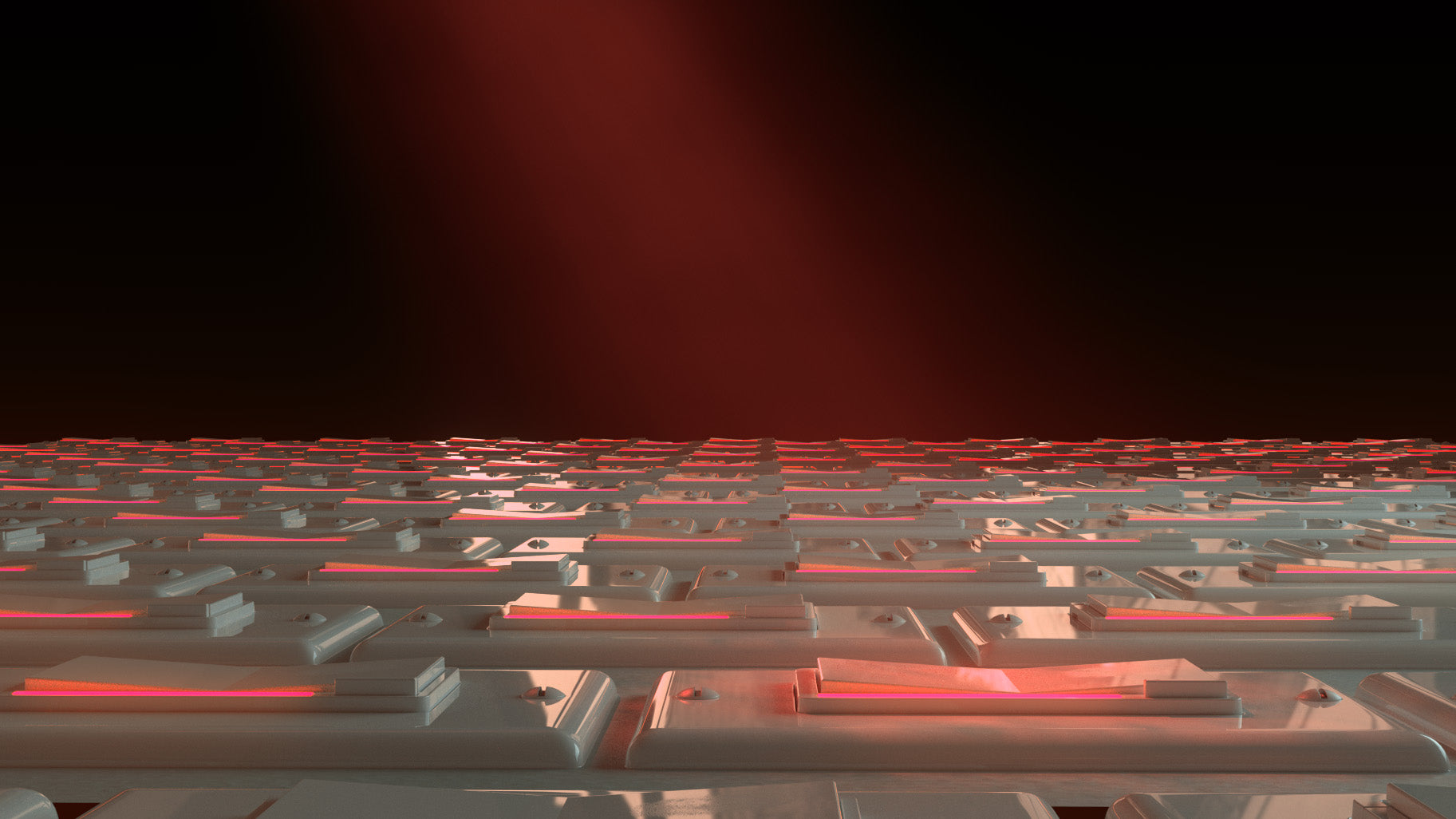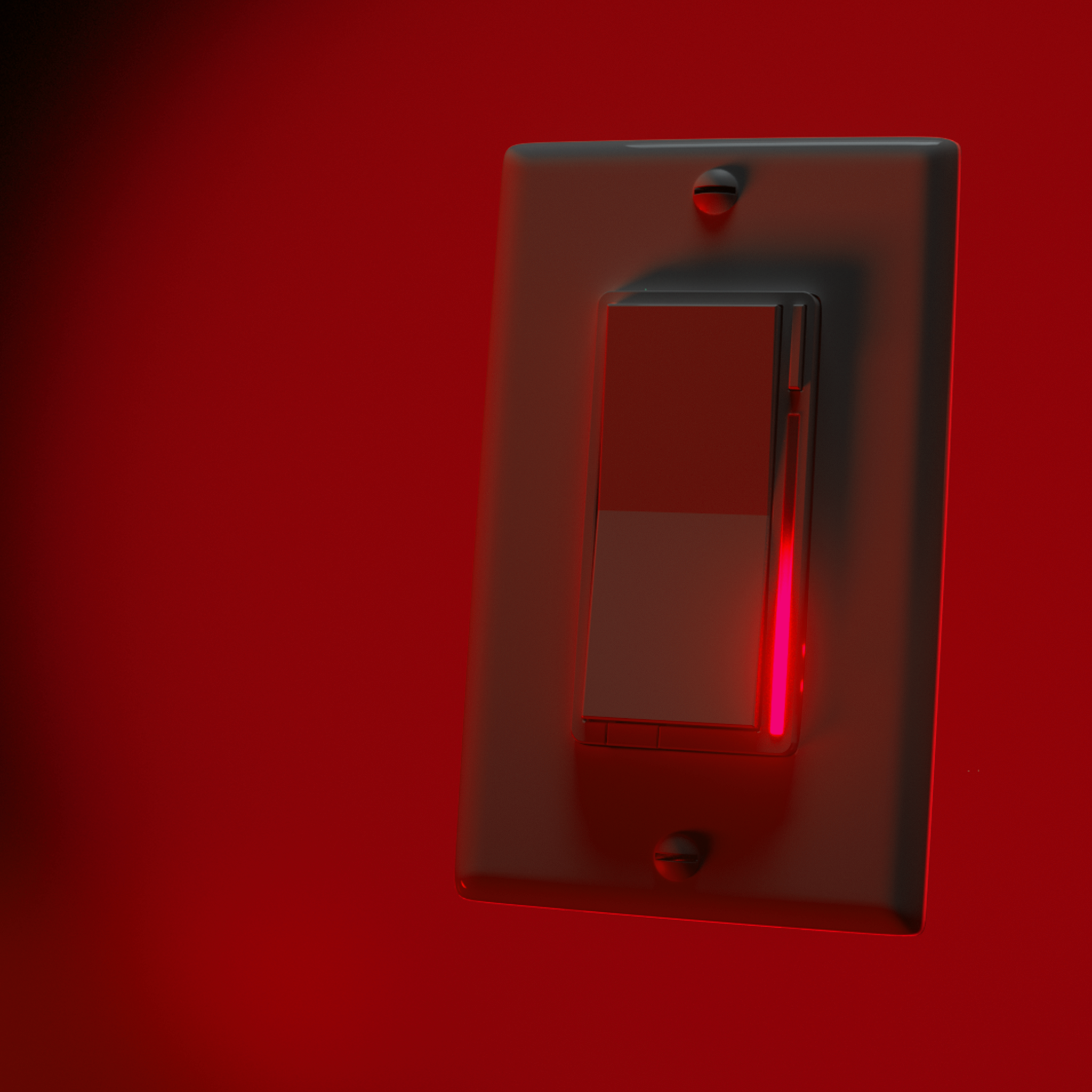
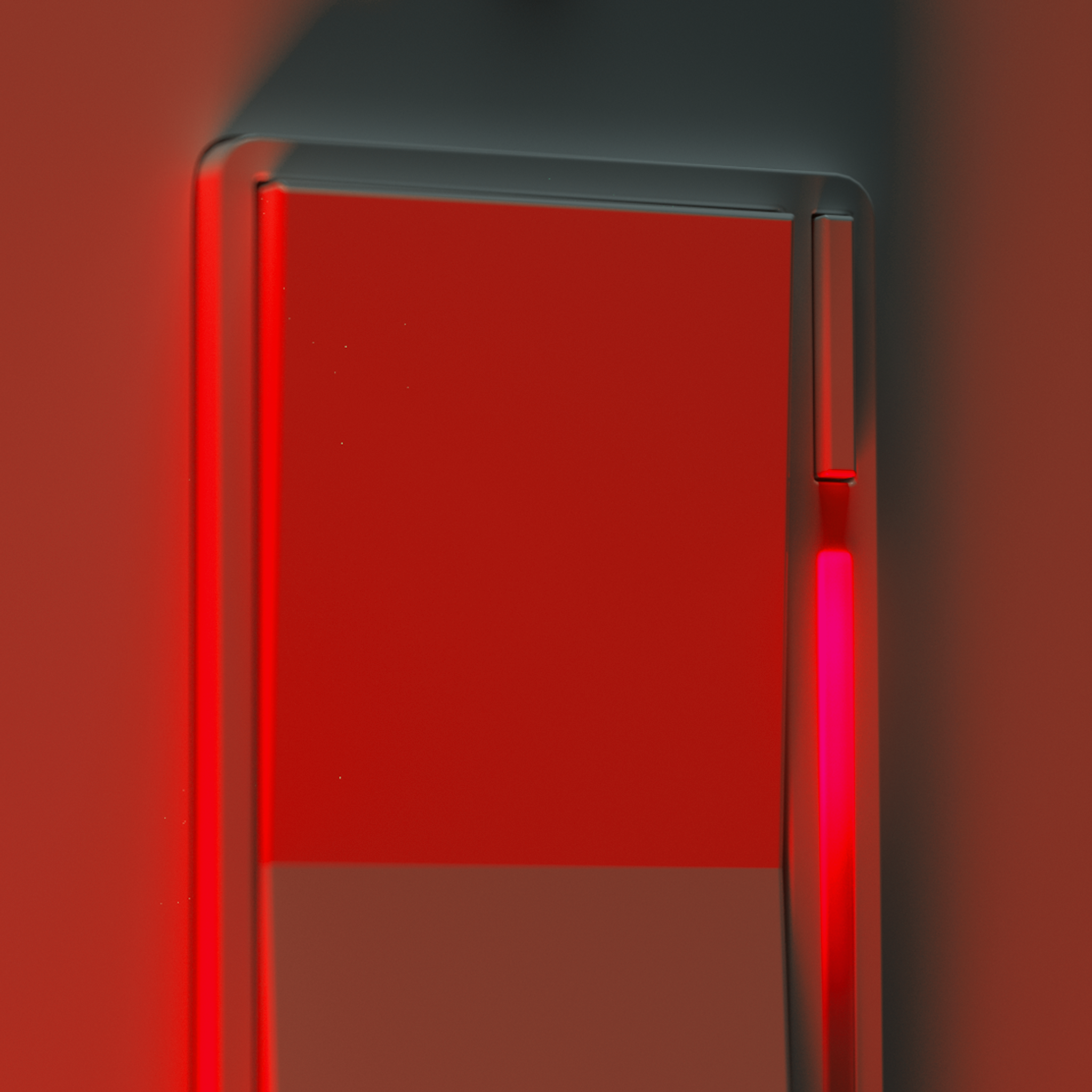
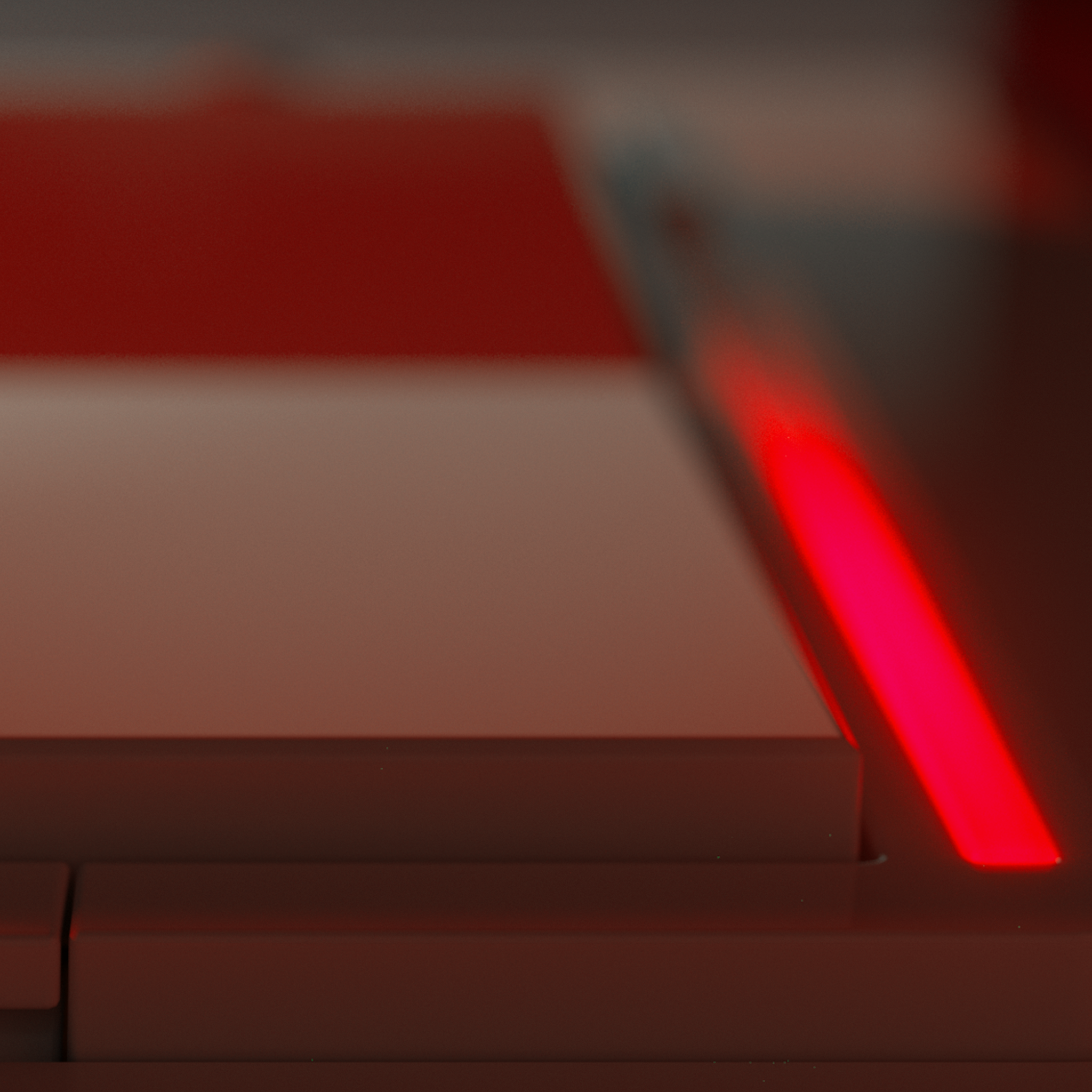







Red Series • Z-Wave
Smart Dimmer
(formerly known as the 2-1 Switch)
Pairs well with
Experience the future of lighting
Animated Notifications
Multi-Tap Scene Control
Smart Bulb Mode
And Over 50 Configurable Parameters
Product details
Features
- Z-Wave 800 Series
- Animated Notifications*
- Multi-Tap Scene Control*
- Smart Bulb Mode¹
- Energy Monitoring
- Z-Wave Associations*
- Leading & Trailing Edge Dimming
- Non-Neutral Compatible²
- Multi-Way Compatible
Please note that asterisked features are built into the firmware and will only be accessible if your hub supports it. Hubs that support these features include: SmartThings, Hubitat and Home Assistant (Z-WaveJS and Z-WaveJSUI).
1. If using Smart Bulb Mode in a multi-way setting, you will need to purchase an Aux Switch ("dumb" switches will not work).
2. Non-Neutral setups require a bypass (not included) and if you're using it in a multi-way setting, you will need to purchase an Aux Switch. Finally, energy monitoring is not available in a non-neutral setup.
Additional Features
- Adjustable Dimming Speed
- Adjustable Ramp Rate
- Full Color LED Bar
- Set Min / Max Dim Level
- Auto-Off Timer
- Default Dim Level
- Overheat Protection
- Quick Tap To Set Level
- Individually Addressable LED's
- Over 50+ Parameters
Tech Specs
- Power: 120V AC, 60Hz
- Signal (Frequency): 908.42 MHz
- Operating Temperature Range: 32-95° F (0-35° C)
- Maximum Load (Watts): 600W Single-Gang, 500W Double-Gang, 400W Triple-Gang Incandescent, 300W LED, 150W CFL
- Range: Up to 100 meters line of sight between the Wireless Controller (HUB) and the closest Z-Wave Repeater.
- Dimensions: Depth = 1.2" (3.0cm), Height = 2.8" (7.1cm), Width = 1.6" (4.1cm)
- UL Certified: E528330
- FCC Certified: 2AQ7V-VZW31SN
- IC Certified: 24756-VZW31SN
- Z-Wave Certified: ZC14-23030203
Documents
Compatible Hubs
The Red Series 2-1 Switch works with the following platforms (if you do not see your hub listed, please reach out to support):
SmartThings
Home Assistant - Z-Wave JS
Home Assistant - Z-Wave JS UI
HomeSeer
Hubitat
Included in the Box
1x Smart Switch
1x Neutral Wire Jumper
Instruction Manual
Switch Setup Insert
Works with an, "existing" dumb switch, an Inovelli Aux switch, or an additional Inovelli smart switch via Z-Wave Associations.
Customize the color of your LED Bar or use it for Animated Notifications which can alert you when a certain condition applies.
Set your favorite scene and press the button to make it come alive.
No neutral wire required, however, a bypass will be needed.
The switch will lock in full power to your smart bulb and use digital signals to turn the bulb on or off.
Use a unique tap sequence to activate scenes (ie: tap 2x = movie lights on)




One Switch to Rule Them All.
For those that desire the best, you've arrived. From the sleek full color LED Bar, to the glossy finish of the switch, to the satisfying click of the paddle, enjoy Z-Wave 800's first and only premium light switch.
But this switch isn't just all looks. Under the hood, we've packed in every idea, every enhancement, and thought through every scenario your smart home could become.
Built by 1,000's of our community members, this switch redefines what smart lighting can be.
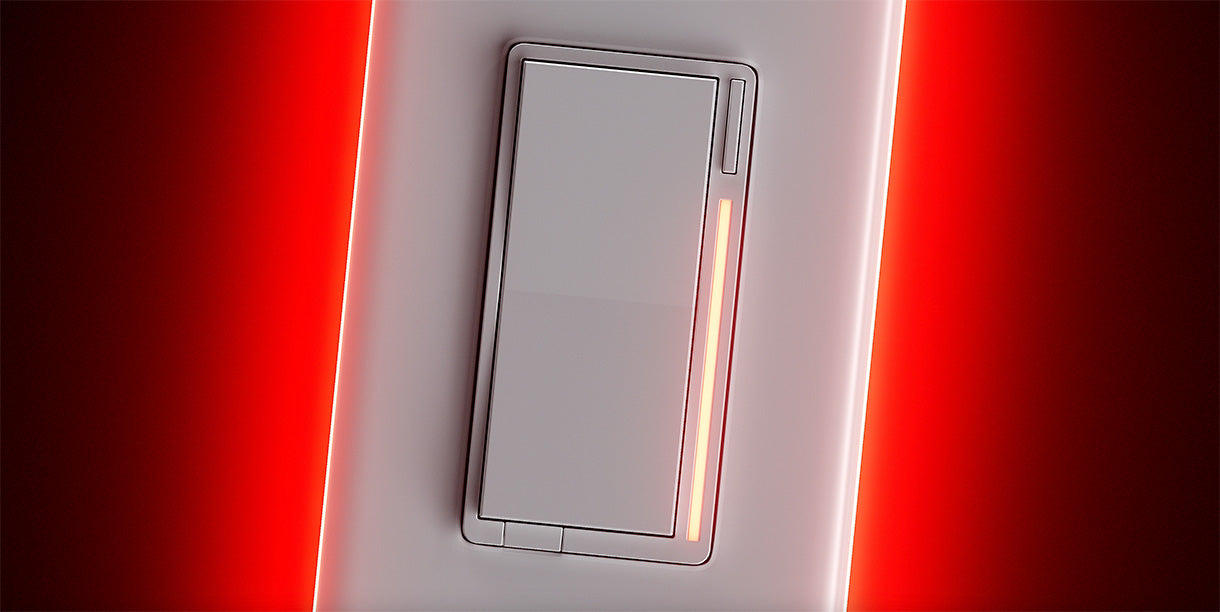
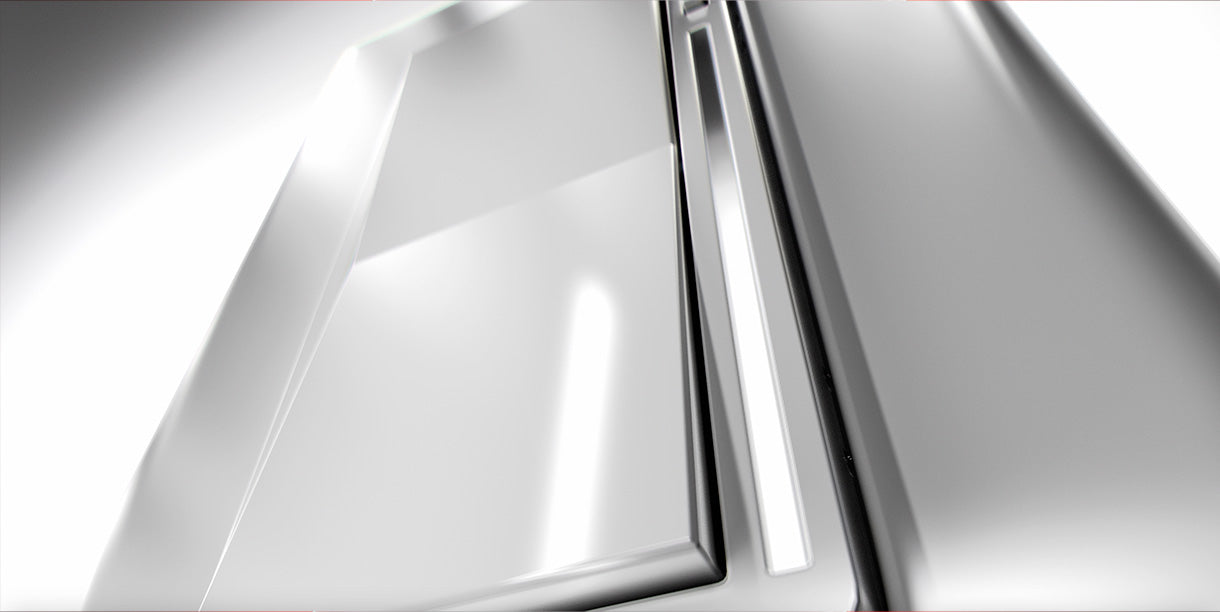


FAQs
Please see our knowledge base for more information. Additionally, you can click on the red bubble to start a chat or submit a ticket.
Does this switch require a hub?
Yes, this switch requires a hub that supports Z-Wave.
What is the difference between the Red, White and Blue Series?
To understand the differences between the various series, please check out our article which breaks down the features of each.
Does this switch work without a neutral wire and what are the limitations?
Yes, this switch will work without a neutral wire, but a bypass is required to be installed at the light fixture. In addition, you will not be able to utilize energy monitoring or use a, "dumb" switch in a multi-way setup (an aux switch is required).
Can this be used on fans (exhaust/ceiling) or outlets?
This switch is meant for lighting purposes only and cannot be used to control outlets, fans, or any other inductive/motorized loads. If you want an on/off switch, please check out our Blue Series On/Off Switch (w/Temperature and Humidity Sensing) and if you want a speed control switch for a ceiling fan, please check out our Blue Series Fan Switch.
Can this be used with ballasts or transformers (including LED Strips)
No, this switch cannot be used with any sort of transformer, ballast or LED Strip that has a transformer. We recommend the On/Off Switch (w/Temperature and Humidity Sensing).
Is this switch rated for ELV, MLV or any low voltage lights?
No, this switch does not work with ELV, MLV lights or any low voltage lights. Please use the On/Off Switch (w/Temperature and Humidity Sensing).
Does this switch support 240V or 277V?
No, this switch only supports 120V. If you're looking for a 277V option, please check out our On/Off Switch (w/Temperature and Humidity Sensing).
Can you turn off the LED Bar?
Yes, you can set the LED Bar intensity (off to 100%) when the light is on or off.
Is there a faceplate included? If not, what faceplate do you recommend?
No, there is no faceplate inside the box. We recommend Lutron Claro faceplates as we based our colors off of them.